Protect what matters – even after you're gone. Make a plan for your digital legacy today.
Forum Discussion
ticksgt
3 years agoOccasional Contributor
1PW 8 gets exclusive " Ctrl + ] " key bindings
Good evening.
I often use a text editor called Sakura Editor ( https://sakura-editor.github.io/index.en.html ) for editing work.
I have confirmed that the following key bindings cannot be entered while running 1Password 8 for Windows.
Ctrl + ]
It appears that 1PW 8 is acquiring the key bindings, because when I exit 1Password 8, I am able to type.
However, I have not registered such key bindings in the settings for 1PW 8.
I have also installed 1Password 7 on the same machine as another user, so I checked if I could reproduce the problem there as well, but it did not occur. Therefore, I believe this may be an issue only with 8.
1Password Version: 8.8
Extension Version: Not Provided
OS Version: Windows10
6 Replies
- ticksgtOccasional Contributor
Jack_P_1P
Hi. As you pointed out, "Ctrl + ]" was recognized as "Ctrl + \". I have confirmed that I can work around this by assigning it to another shortcut.
1Password8 seems to work with US key layout, so I cannot input "\" key. Therefore, "Ctrl + \" cannot be reassigned.JIS Keyboard

US Keyboard

Confusion with ¥ and other characters
https://en.wikipedia.org/wiki/Backslash#Confusion_with_%C2%A5_and_other_characters - Former Member
That behavior reminds me of what I'm getting on an Italian keyboard layout, except when I try to set the keyboard shortcut to cmd + \ on 1password, it gets mapped to cmd + < rather than cmd+ [ like ticksgt is experiencing. There is something very wrong with non-US keyboard layouts and 1password. See https://1password.community/discussion/comment/643888 for this related bug, I also opened another thread about it. I hope the team is well aware of it and they are working on it.
- Jack_P_1P
1Password Team
Hi ticksgt:
Thanks for sharing your keyboard layout! It looks like on your keyboard layout,
Ctrl + ]is the equivalent of the default configured shortcut for Fill in browser:Ctrl + \. If you change that keyboard shortcut (1Password > Settings > General), does that improve your state of play? Let me know!Jack
- ticksgtOccasional Contributor
What I find strange is that the keystrokes appear as "ctrl + oem_6".
In the macOS and Linux versions of VSCode, it was displayed as "ctrl + ]". And the problem did not occur in those environments.
Therefore, it may be a Windows-specific problem.Keyboard secrets in Windows 10
(https://ascii-jp.translate.goog/elem/000/004/031/4031629/amp/?_x_tr_sl=ja&_x_tr_tl=en&_x_tr_hl=ja&_x_tr_pto=wapp)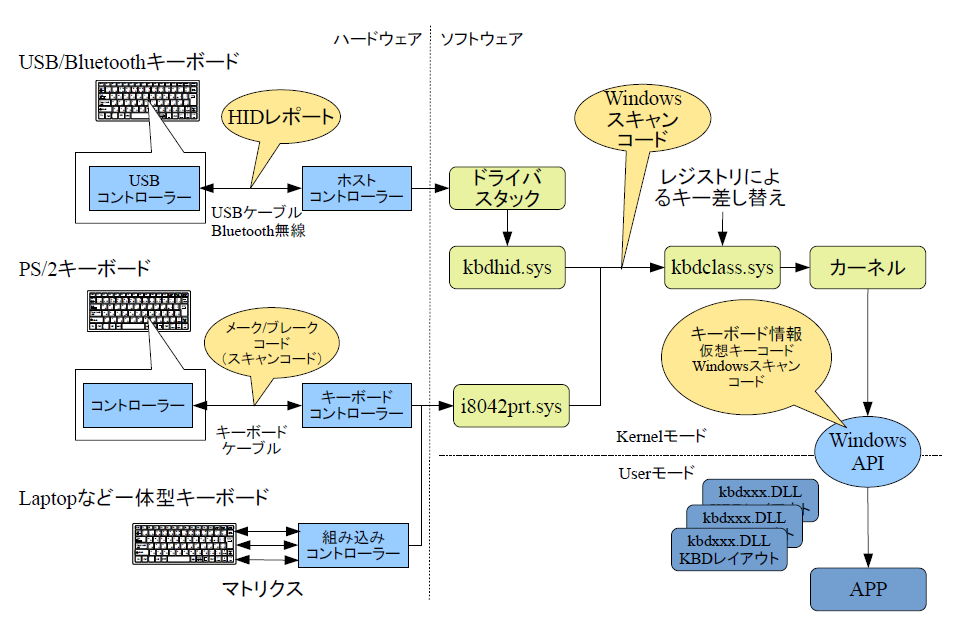
- ticksgtOccasional Contributor
Jack_P_1P
Hi. The hardware keyboard setting in Windows isJapanese keyboard (106/109 key).
The problem is reproduced in Visual Studio Code.
In the "Keyboard Shortcuts" screen of VSCode,Ctrl + ]cannot be entered while 1Password 8 is running.Here is a screenshot of
Ctrl + [andCtrl + ]when they can be entered.Ctrl + [
Ctrl + ]