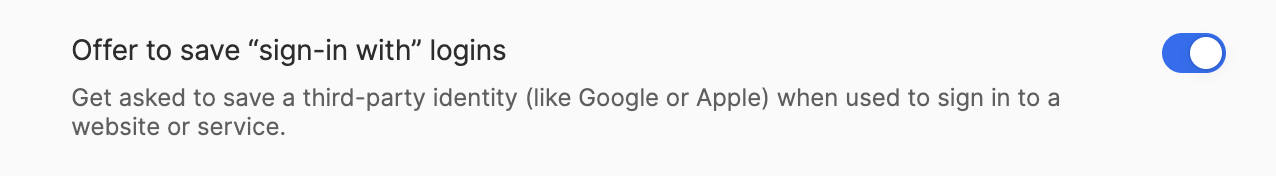Forum Discussion
SkiBum
2 months agoNew Contributor
How to disable "Microsoft was used to sign in to:" prompts?
How do I disable prompts like this? I have "Offer to save "sign-in with" logins" disabled already. I still want 1password to offer to save passwords for sites where I actually enter a username/passwo...

1P_SimonH Community Manager
Community Manager
2 months ago Community Manager
Community ManagerHi SkiBum,
Good question! Right-click on the 1Password icon in your browser toolbar and select Settings, then Autofill & save. You'll see a list of options that you can toggle on or off. Toggle off Offer to save "sign-in with" logins. That should do the trick, but let me know if not!