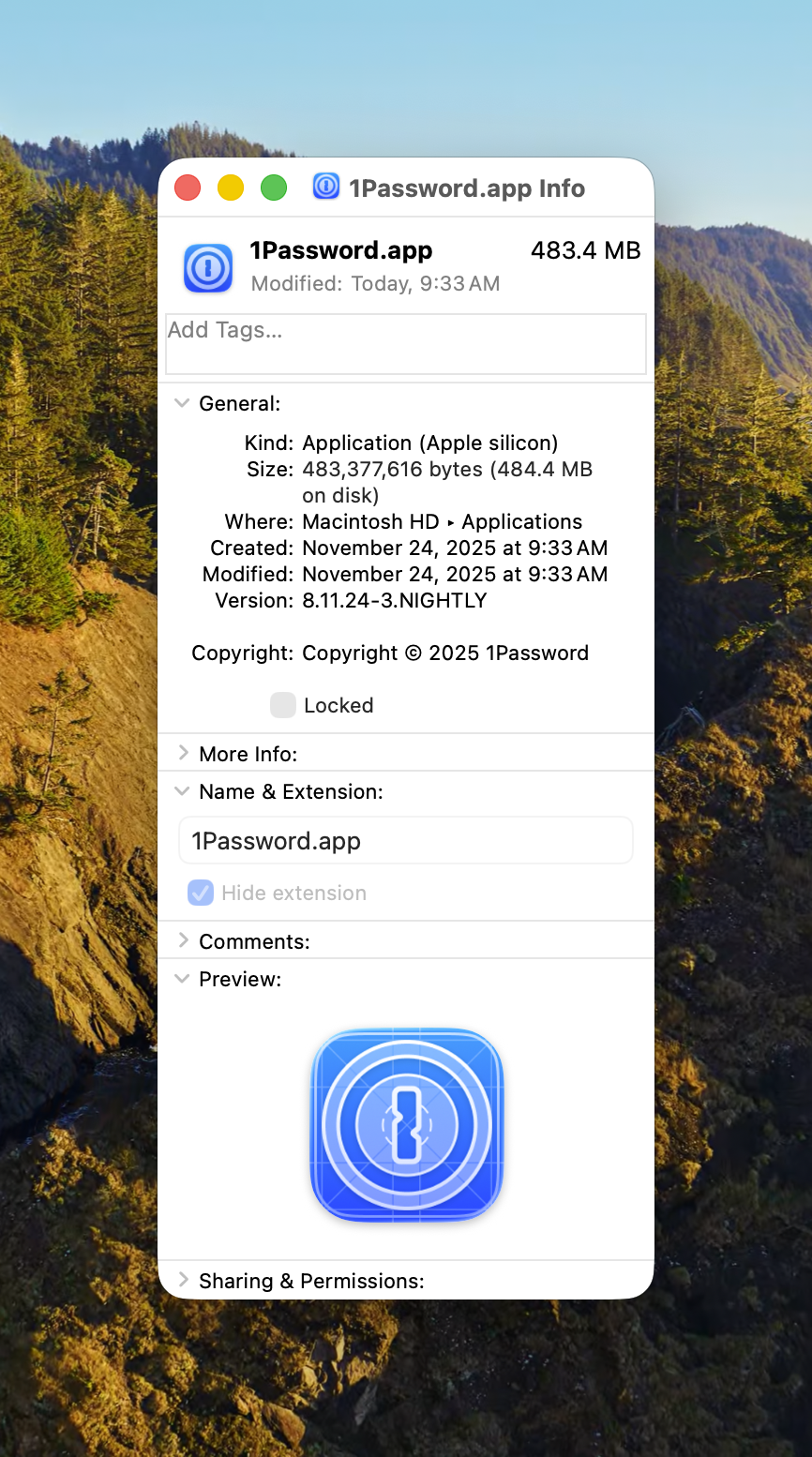Protect what matters – even after you're gone. Make a plan for your digital legacy today.
Forum Discussion
JanFromEarth
1 month agoNew Contributor
The 1pw screen I see does not match the directions (exporting)
I want to export my logins and other information to a csv file format. I am using a Mac and I think my desktop is on version 8. The directions to A) determine which version I am on and B) export both...
1P_SimonH Community Manager
Community Manager
1 month ago Community Manager
Community ManagerHi JanFromEarth,
Just to make sure we're giving accurate instructions, let's start by getting the version number confirmed!
On your Mac, go to your Applications folder and find 1Password. Highlight 1Password by clicking on it once, then go under the File menu in the upper-left of the screen and select Get Info.
The window that opens should have a line showing the version number, like below. Could you please share which version you see?