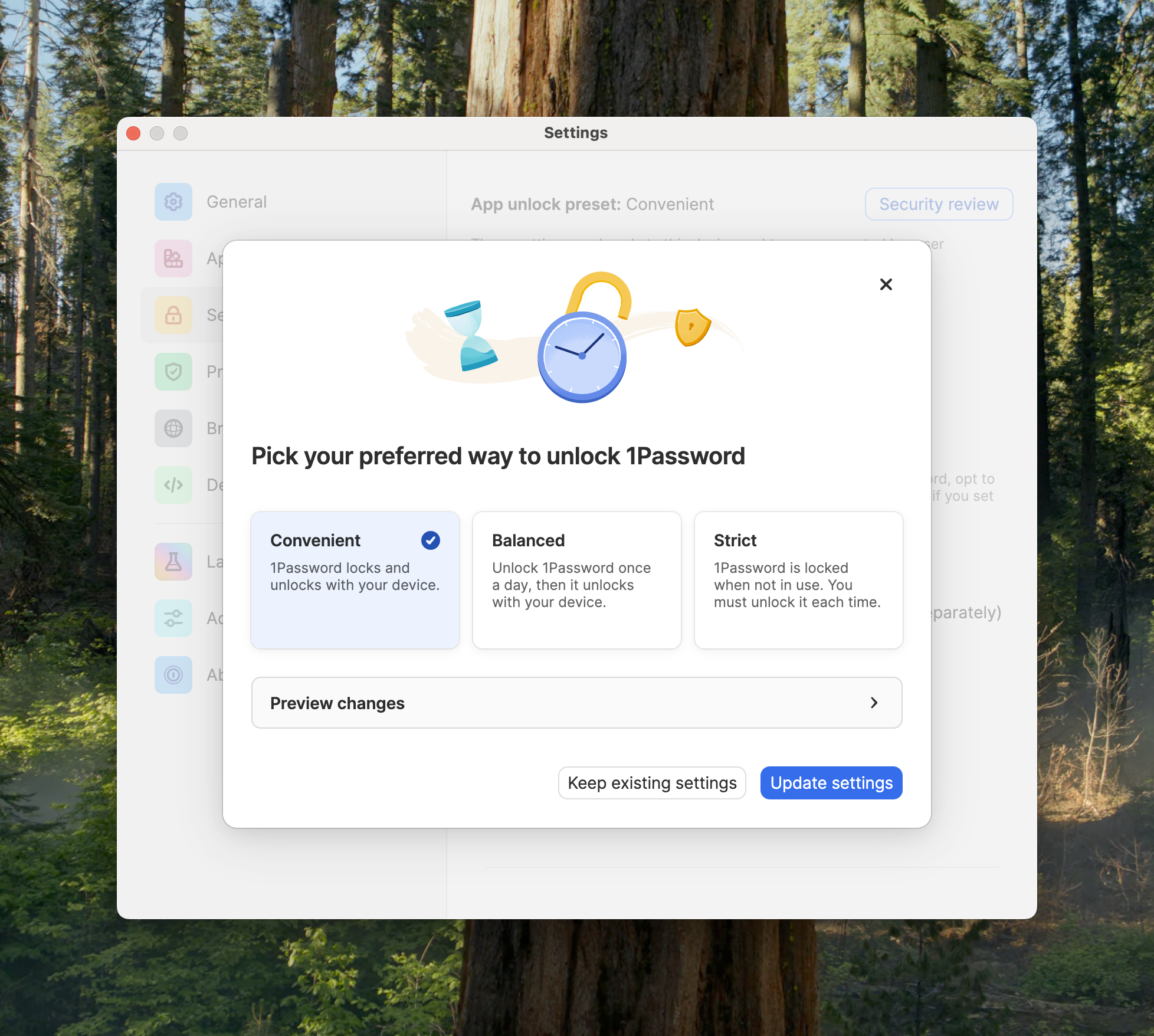Protect what matters – even after you're gone. Make a plan for your digital legacy today.
Forum Discussion
ddadon
4 months agoNew Contributor
Feature Request: Immediately lock 1Password after each use
Once 1Password is unlocked, passkeys can be used without additional biometric authentication. If someone accesses my unlocked laptop before the auto-lock timer triggers, and given that passkeys replace both passwords and 2FA, they would have full access to all my accounts.
I know the auto-lock timer can be set to 1 minute, but given how important passkeys is, per-use authentication would greatly enhance security. And biometric unlock makes accessing 1Password basically zero friction for the user, so it would be fine having to do it each time I want to unlock 1Password.
Would it be possible to have an auto-lock immediately after each use?
Environment:
- 1Password for Mac 8.11.8
- 1Password Browser Extension for Chrome 8.11.8.40
4 Replies
- ddadonNew Contributor
Hi 1P_SimonH ,
Thanks for the quick answer :)
I updated to the Beta Channel to test that feature but it does not meet my need.
What I would like is to enforce biometric authentication when I use passkey. If my 1Password is unlocked then anybody with access to my computer could use my passkeys without any password or biometric challenge. (You can see that just clicking "Sign in" here does not require any authentication)
One way to do that would be to automatically have 1Password locked after each use. Or at least have a way to enforce that just for passkeys.
Does that make sense?
- ddadonNew Contributor
All good!
Got it, thanks for your answer :)
- 1P_SimonH
Community Manager
Hi ddadon,
We have some new unlock options in the beta of the Mac version. Would the Strict setting below meet your needs? If so, you could switch to the beta version now and have access to it immediately or if you don't want to run beta software, it will arrive to the production version when the testing is concluded.