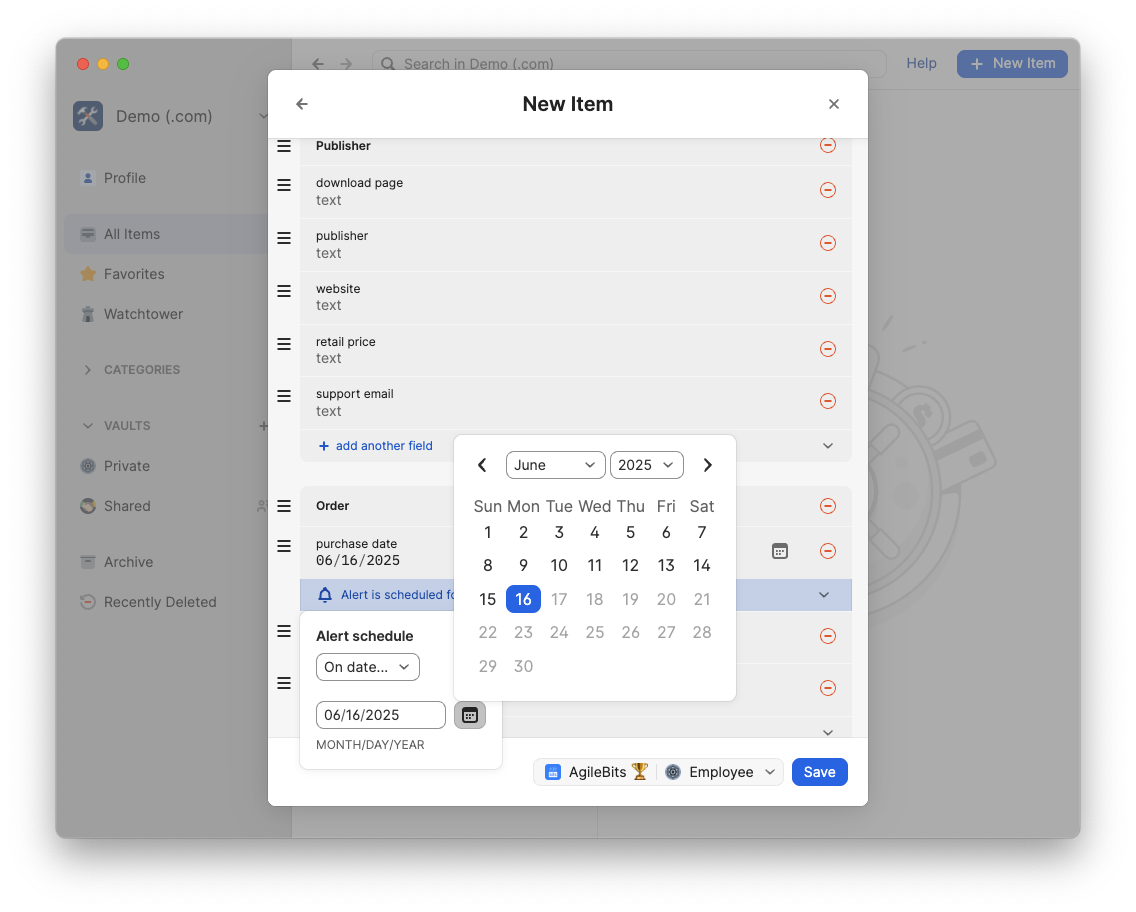Protect what matters – even after you're gone. Make a plan for your digital legacy today.
Forum Discussion
nprokos
7 months agoNew Contributor
set a expiry alert - how is this supposed to work?
I added a new Software License and one of the fields is Purchase Date and under that is an option to Set expiry alert. Whenever I attempt to enter a date one year in the future it's entered as a date in the past and then I get an alert that the license is expired. I think this is a bug? I imagine all expirations for newly entered items are in the future.... right?
Right, I guess it threw me off because it was a pre-populated field "purchase date" with an option underneath to set an expiration date. Once I got over the engineering quirk I just created a new date field called "renew date", entered a time in the future... 6/16/2026, then added an alert for that on the same date. I like the idea I guess I am trying to understand how it was meant to be implemented. It was counterintuitive initially.
2 Replies
- nprokosNew Contributor
Right, I guess it threw me off because it was a pre-populated field "purchase date" with an option underneath to set an expiration date. Once I got over the engineering quirk I just created a new date field called "renew date", entered a time in the future... 6/16/2026, then added an alert for that on the same date. I like the idea I guess I am trying to understand how it was meant to be implemented. It was counterintuitive initially.
- 1P_Blake
Community Manager
Thanks for flagging this to us! I'm seeing the same behavior on my end here too. Setting the purchase date to today, and then selecting any alert schedule option other than "On date..." sets the expiry window to a past date, not a future date like it should.
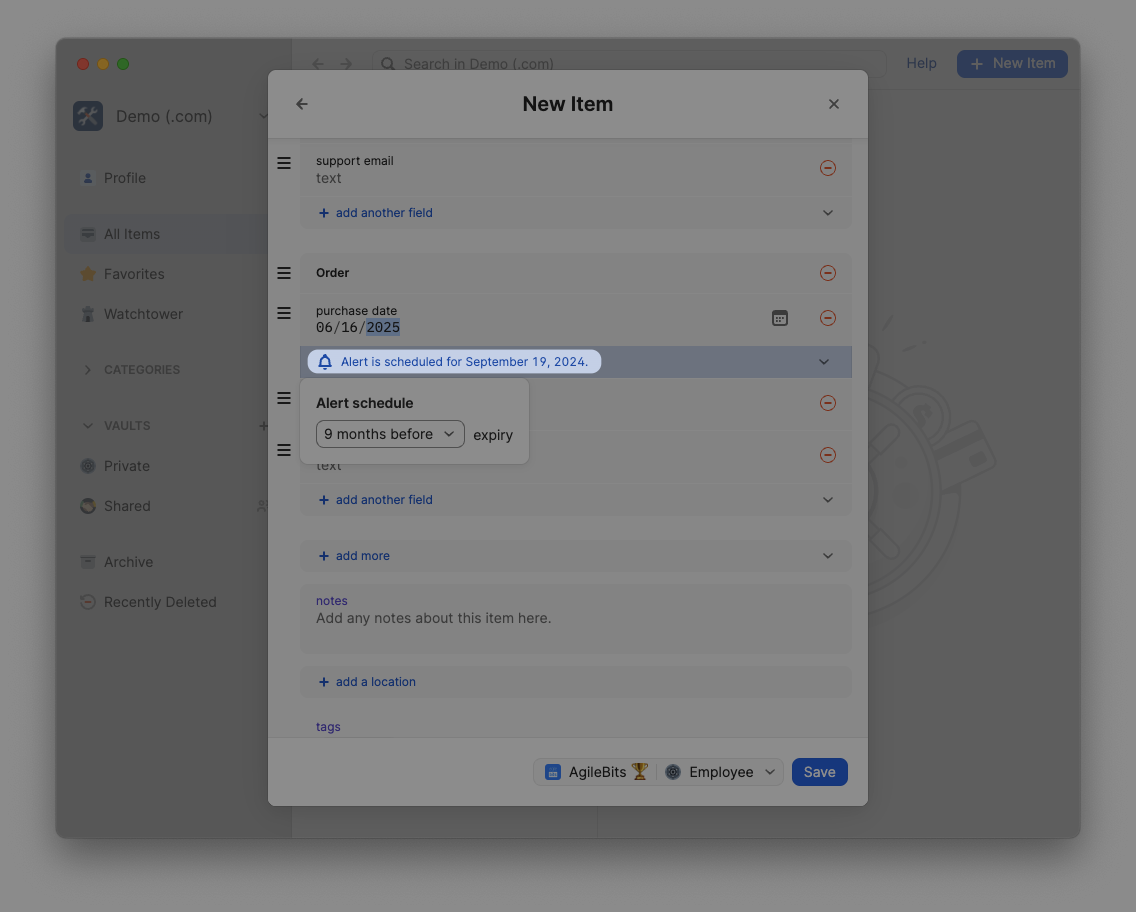
Will definitely be filing an issue with our development team to get this corrected. For now, you can use the custom date option to pick a future date that works for you! 😅